|
Now included in OfficeCalendar - Response Templates for Outlook 2003, 2007, and 2010 is an email management tool that automates the email response process and allows companies to gain more control over the content of their email messages.
Response Templates for Microsoft Outlook provides the following benefits:
Ensure the best possible response to your emails every time
Because you use pre-written templates (text, attachments and/or URLs) in order to respond to frequently asked questions, you can ensure that your answers are always the best and most concise responses possible.
Greatly increase the volume of emails you can respond to
The Response Templates addin for Microsoft Outlook greatly increases the number of email messages an employee can respond to by cutting out the time spent re-typing the same or similar replies over and over.
Keep your responses highly personalized to the email inquiry
Although you use pre-written texts with Response Templates for Microsoft Outlook, after inserting the text from the template into the email you can add information or adjust the text, making the response personalized to the specified email inquiry which avoids the issue of having your emails look like automated replies.
Response Templates for Microsoft Outlook Now Built Into OfficeCalendar
Response Templates for Microsoft Outlook (works with Microsoft Outlook 2003, 2007, 2010 and 2013) is an intuitive addin that allows you to create and store email templates used for replying to frequently repeated email questions with a single click.
Using an easy to retrieve folder storage system built into Microsoft Outlook, Response Templates enables you to easily find and insert the items you need (including text snippets, sentences, paragraphs, URLs, attachments, etc.) into your emails.
Using drag-and-drop or by simply double-clicking on the stored item, it will be automatically inserted into the active Outlook email window. Moreover, Response Templates can also be used when sending new messages or for adding information to forwarded emails.
Since Response Templates stores a library of your frequently used response text, URLs, and attachments think of it as a complete source of up-to-date information on your organization, products and/or services you and your team members can reference when composing detailed emails using Microsoft Outlook (or even when responding to telephone inquiries).
Your email responses will always be better, more concise, and complete using Response Templates because the templates have been pre-written and proof read by your team to ensure the best possible email responses.
Works directly inside Microsoft Outlook 2003, 2007, 2010 and/or 2013 (not an external application) so that you can Reply to, Forward or Create new email messages with the click of a button.
- - Create “Insert Text” templates that include formatted text, hyperlinks, attachments, etc.
- - Create a list of organized website hyperlink URLs to insert anywhere in an Outlook email message.
- - Create a list of attachments (documents, images, and other files) to insert anywhere into an Outlook email message.
- - Create HTML email templates using Outlook Message File format for new email messages.
- - Easy to use slide-out/collapsible email template panel built directly into the Microsoft Outlook Message Window with one-click expand and collapse.
- - Assign Hotkeys to Insert Outlook email Templates for faster mouse-less inserts.
- - Assign and organize Microsoft Outlook email templates by categories helps you can quickly find the correct email templates.
- - Connect to other user’s Outlook email templates over a network.
Template Types you can store with Response Templates Outlook addin
Response Templates for Outlook offers several types of email template types (when creating a new email, replying to an email or forwarding an email). Response Templates can be used individually or you can insert a combination of templates into your email responses.
Insert Text Outlook Templates
Insert Text Outlook email templates can include a combination of formatted text, URLs, images and/or attachments. Because Insert Text email templates can include all of these things it the most versatile insert template type.
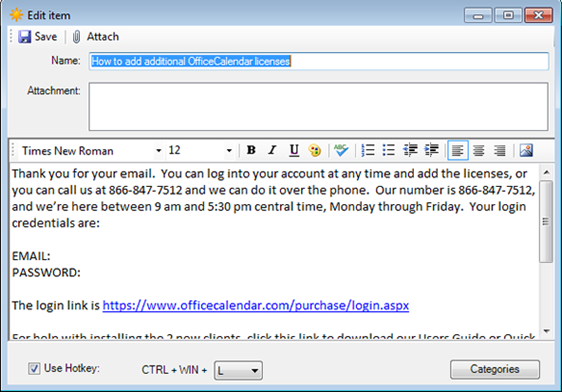
Outlook email templates for frequently used website URLs
URL insert templates are frequently used web URLs that you may need to reference and/or insert to your email messages.
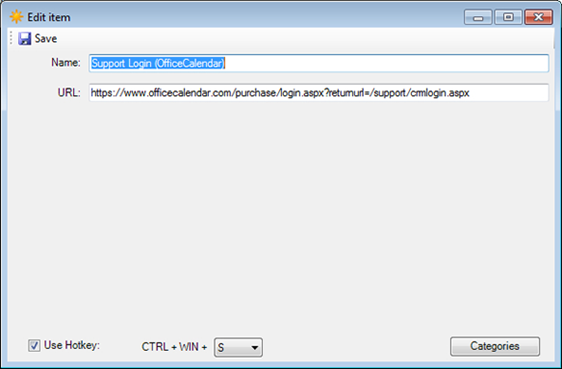
Attachment Outlook Email Templates
Attachments insert templates are frequently used files/documents (product brochures, forms, etc.) that you may need to reference and/or attach to your email responses.
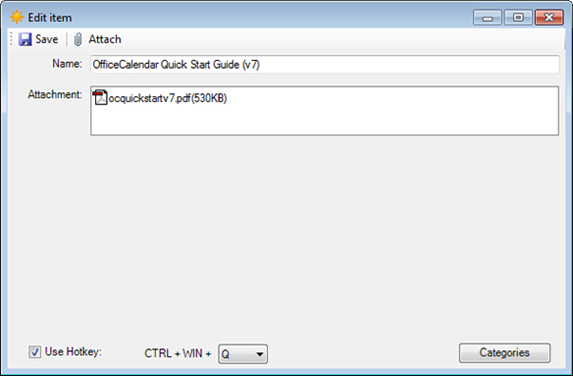
Outlook HTML Email Templates
Outlook HTML email templates (Outlook message templates) are primarily used for composing new email messages. Outlook Message Templates are email message created using Microsoft Outlook and saved in the .MSG or .OFT file format. This type of template would typically be used for sending highly graphical emails like new product announcements, customer newsletters, monthly sales promotions, etc.
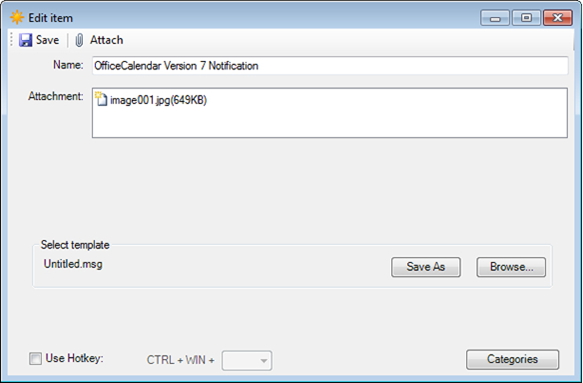
Intuitive Slide-Out/Collapsible Email Templates Panel
Response Template’s intuitive slide-out/collapsible email templates panel allows you to quickly open, view and insert Outlook email templates when you need them. The panel can also be hidden with a single click when you don’t need it so it stays out of your way.
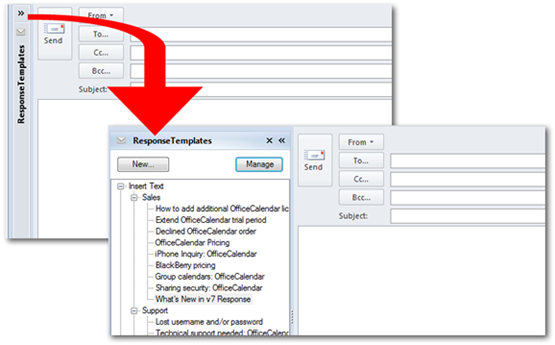
Organize your Outlook email templates by Category
Response Templates allows you create categories, which enable you to easily identify and group your templates. More than one category can be assigned to a given template.
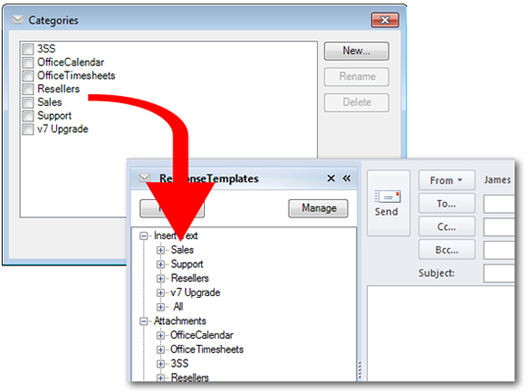
Connect to other user’s Outlook email templates over your network
Some multi-user sites may only want to create Microsoft Outlook email response templates from one computer and have all other users connect to a central repository of shared email response templates. For this type of situation, ResponseTemplates will allow you to connect to templates created by other users assuming they’ve shared and given you access permissions to the folders where their templates are stored.
|